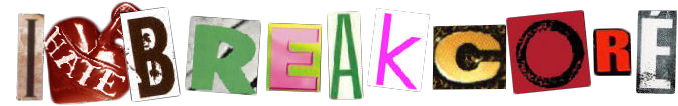EQing for Dummies?
Moderators: PEPCORE, SweetPeaPod, BreakforceOne, JohnMerrik
7 posts
• Page 1 of 1
EQing for Dummies?
While browsing the forums, I stumbled over this thread. I have been willing to "learn" EQing for quite some time now, since I got the basic hang of all things breaks: so I was fairly happy to discover all the frequency parameters listed in one thread.
Problem is, I don't how to apply them at all. Like, at all. I can fool around with the Amen and other breaks, click about in piano roll, but I have absolutely no idea what to do with all the Hz settings. (I use FL8, by the way.)
So speaking from a standpoint of a total noob: how do I equalize? What should I start with? Are there any tutorials for this purpose? Examples?
Thanks in advance for your help (hope to have made my point clear)
Problem is, I don't how to apply them at all. Like, at all. I can fool around with the Amen and other breaks, click about in piano roll, but I have absolutely no idea what to do with all the Hz settings. (I use FL8, by the way.)
So speaking from a standpoint of a total noob: how do I equalize? What should I start with? Are there any tutorials for this purpose? Examples?
Thanks in advance for your help (hope to have made my point clear)

Well if i remember fl right, you can use the parametric eq. I recomend searching youtube for tutorials on mixing. And dont listen to the above speaker, equing is CRUCIAL in all sorts of music. Sure in some cases, the kick/snare/whatever is already mixed or just lands in the right frequency, but in 99 % of the cases you have to mix and eq.
Hope that helps mate.
Hope that helps mate.
- PEPCORE
- Normal moderator and owner
-

- Posts: 2320
- Joined: Sat Mar 31, 2007 12:00 am
- Average track rating: 4.7/5 out of 6 votes
Draegg wrote:Well if i remember fl right, you can use the parametric eq. I recomend searching youtube for tutorials on mixing. And dont listen to the above speaker, equing is CRUCIAL in all sorts of music. Sure in some cases, the kick/snare/whatever is already mixed or just lands in the right frequency, but in 99 % of the cases you have to mix and eq.
Hope that helps mate.
Yes, and then use parametric eq2, it also has nice visual aspect.
http://www.youtube.com/watch?v=sLcfSWSDiag
- kowalczyk

-

- Posts: 138
- Joined: Sat Mar 28, 2009 12:00 am
- Location: IN THE GETTHOOOOO
- Average track rating: 3.0/5 out of 1 votes
Re: EQing for Dummies?
Don't know where I found this originally, but it has helped me a lot. 
(THESE ARE GUIDELINES FOR PRODUCTION, NOT RULES)
(THESE ARE GUIDELINES FOR PRODUCTION, NOT RULES)
EQ Settings
General:- 20 Hz and below - impossible to detect, might pull down the overall volume of the track
- 60 Hz and below - sub bass (feel only)
- 80-100 Hz - feel AND hear bass
- 100-120 Hz - the "club sound system punch" resides here
- 200 Hz and below - bottom
- 250 Hz - notch filter here can add thump to a kick drum
- 150-400 Hz - boxiness
- 200 Hz-1.5 KHz - punch, fatness, impact
- 800 Hz-4 KHz - edge, clarity, harshness, defines timbre
- 4500 Hz - exteremly tiring to the ears, add a slight notch here
- 5-7 KHz - de-essing is done here
- 4-9 KHz - brightness, presence, definition, sibilance, high frequency distortion
- 6-15 KHz - air and presence
- 9-15 KHz - adding will give sparkle, shimmer, bring out details - cutting will smooth out harshness and darken the mix
Kicks:- 60Hz with a Q of 1.4 -- Add fullness to kicks.
- 5Khz with a Q of 2.8 -- Adds attack to Kicks
- Slap (4 kHz)
- Cut below 60Hz to remove rumble
- Boost between 80-125 Hz for bass
- Boost between 3-5 kHz to get the slap
- Compression 4:1/6:1 slow attack med release.
Snares:- 200Hz-250Hz with a Q of 1.4 -- Adds woody sound to snares.
- 3Khz with a Q of 1.4 -- Adds attack to snare.
- 7Khz with a Q of 2.8 -- Adds sharpness to snares and percussion.
- Fatness at 120-240Hz
- Boing at 400Hz
- Crispness at 5kHz
- Snap at 10kHz
- Cut at 100Hz to remove rumble
- Compression 4:1 slow attack med release.
Vocals:- Cut off below 60Hz, it's unlikely to contain anything useful, and takes away volume.
Treat Harsh Vocals:- To soften vocals apply cut in a narrow bandwidth somewhere in the 2.5KHz to 4KHz range.
Get An Open Sound:- Apply a gentle boost above 6KHz using a shelving filter.
Get Brightness, Not Harshness:- Apply a gentle boost using a wide-band Bandpass Filter above 6KHz. Use the Sweep control to sweep the frequencies to get it right.
Get Smoothness:- Apply some cut in a narrow band in the 1KHz to 2KHz range.
Bring Out The Bass:- Apply some boost in a reasonably narrow band somewhere in the 200Hz to 600Hz range.
Radio Vocal Effect:- Apply some cut at the High Frequencies, lots of boost about 1.5KHz and lots of cut below 700Hz.
Telephone Effect:- Apply lots of compression pre EQ, and a little analogue distortion by turning up the input gain. Apply some cut at the High Frequencies, lots of boost about 1.5KHz and lots of cut below 700Hz.
- Fullness at 120 Hz
- Boominess at 200-240 Hz
- Presence at 5 kHz.
- Sibilants at 7.5 - 10 kHz
Hats:- 10Khz with a Q of 1.0 -- Adds brightness to hats and cymbals
- Sizzle (7.5 - 10 kHz)
- Clank (200 Hz)
- Boost above 5kHz for sharp sparkle
- Cut at 1kHz to remove jangling
- Compression use high ratio for high energy feel
- Roll off everything below 600Hz using a High Pass Filter for clearness and 'ring'.
Treat Clangy Hats:- Apply some cut between 1KHz and 4KHz.
7 posts
• Page 1 of 1
Who is online
Users browsing this forum: No registered users and 149 guests