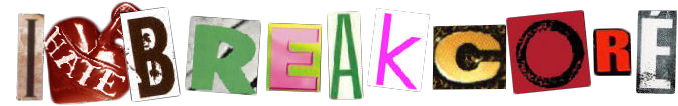Reason Thread
Moderators: PEPCORE, SweetPeaPod, BreakforceOne, JohnMerrik
38 posts
• Page 2 of 3 • 1, 2, 3
- Headphoner

-

- Posts: 44
- Joined: Sun Aug 05, 2007 12:00 am
I'm a regular Renoise user but I recently started a college course that bangs on relentlessly about Reason. Is it really that cool? I've got the software but it all very seems unfriendly towards the breakcore sound...
Does anyone have a good tutorial, perhaps a beginners guide to fucking up your drums in reason?
Does anyone have a good tutorial, perhaps a beginners guide to fucking up your drums in reason?
- DJ Dijitol Junkey

-
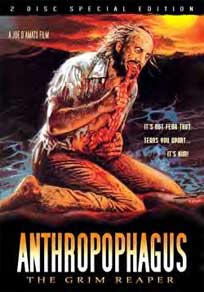
- Posts: 66
- Joined: Fri Apr 20, 2007 12:00 am
- Location: The Pitt, PA
anyone have reason 4 for mac? I'm trying to get my hands on it but haven't ound it in the past 30 seconds. If any one can help directly without saying bit torrent, it would be greatly apreciated
- avisupchurch

-

- Posts: 136
- Joined: Sun Aug 05, 2007 12:00 am
Headphoner wrote:I'm a regular Renoise user but I recently started a college course that bangs on relentlessly about Reason. Is it really that cool? I've got the software but it all very seems unfriendly towards the breakcore sound...
Does anyone have a good tutorial, perhaps a beginners guide to fucking up your drums in reason?
Stick with Renoise!
- avisupchurch

-

- Posts: 136
- Joined: Sun Aug 05, 2007 12:00 am
I don't know much about the technical end of it, but I'm pretty sure that something is fucked with the way Reason plays back samples and mixes your tracks. And it's not just in the playback; the exported audio is also not quite right. The difference is subtle, and some may even say negligible. It's hard for me to understand why the designers of Reason would compromise and essentially place an unnecessary limit on how good your tracks can sound.
Maybe It's possible that using ReWire into something like Cubase or Ableton these problems are eliminated?? It doesn't seem likely to me that this would be the case, but maybe someone who has experience with that, or more knowledge of how the ReWire works, can let us know.
Maybe also they've fixed whatever the problem is with the latest version, Reason 4?
There's a lot of good things about Reason but what kills it is just the overall lack of audio quality. If you're already using Renoise and feel comfortable with it, I don't think there's much point in messing with Reason.
Maybe It's possible that using ReWire into something like Cubase or Ableton these problems are eliminated?? It doesn't seem likely to me that this would be the case, but maybe someone who has experience with that, or more knowledge of how the ReWire works, can let us know.
Maybe also they've fixed whatever the problem is with the latest version, Reason 4?
There's a lot of good things about Reason but what kills it is just the overall lack of audio quality. If you're already using Renoise and feel comfortable with it, I don't think there's much point in messing with Reason.
- avisupchurch

-

- Posts: 136
- Joined: Sun Aug 05, 2007 12:00 am
Alan_ wrote:from what I understand, if you circumvent the mixer/audio bus part by rewiring into cubase/nuendo/abelton, you will actually be utilizing the audio engine of the other software and not reason's.
That's great... do you know if you can ReWire multiple tracks (via the mixer) and still get the ReWire'd audio quality? Or do you have to do it just one device at a time to be effective in that way?
yeah, the only lame thing about it is that any stereo device takes up 2 audio channels in nuendo, so it's kind of annoying if you're trying to mix it in nuendo without rendering the audio down (I usually render the instruments down to 24/96 audio individually then put the individual audio tracks into a separate nuendo project and mix that way).
- beefcurtain
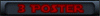
-

- Posts: 3
- Joined: Wed Nov 21, 2007 12:00 am
DJ Dijitol Junkey wrote:arcaneparadox wrote:how do you get you loops into rex, recycle?
speaking of rex/recycle,does anbody know of anything similar to rex/recycle that canbe used outside of reason. I'm talking cubase here, VSTi's. Dislike reason because it all has that same sound to it. You heard one reason made track, you can easilly pick out others.But the scream4 is pimp.
And to answer your question, I need a little more info. Are you trying to make your own break to import into reason?
In this case, you're going to have to... hey, you're from Pittsburgh too? into the rave scene any? I'm in and out... Wow, ADD Jesus Fuck!
As I was saying, making your own break with recycle. Yeah, youbasically just open up your break in recycle. not too long, you really just want like 3 bars max. Go to View>Show Grid.It asks how many bars, you answer.It places a grid in. Then sampler> add slices to grid. save and you're finished.
Opening them in reason is way easier. make a rex player, and then if Iremember correctly, there should be a little box with an arrow in it near the LCD type display. It's been several months since I've used lol I sound like a junkie... click that, that's your browser. GO FIND THAT SHIT MUTHA FUCKA!
Peace we outta hear!
you do realise you can cut up beats in cubase using the hitpoint detector. Also if you have NI kontakt, that will cut up beats, which you can then map to different keys on the sampler.
- avisupchurch

-

- Posts: 136
- Joined: Sun Aug 05, 2007 12:00 am
If I am running Reason through an ASIO MOTU device, will i theoretically get better quality with my rendered audio, as well as the playback? Is that something that's handled by the soundcard, or within the computer's processor? I have a project that's nearly done and "mixed" in Reason and I'm not comfortable mixing in Cubase yet, and also I'm having trouble with the tempo syncing in the ReWire business... My Reason track is at 480 and Cubase keeps locking it at 300 (which makes no sense to me)... I'm trying to figure the best way to finish it off.
avisupchurch wrote:If I am running Reason through an ASIO MOTU device, will i theoretically get better quality with my rendered audio, as well as the playback? Is that something that's handled by the soundcard, or within the computer's processor? I have a project that's nearly done and "mixed" in Reason and I'm not comfortable mixing in Cubase yet, and also I'm having trouble with the tempo syncing in the ReWire business... My Reason track is at 480 and Cubase keeps locking it at 300 (which makes no sense to me)... I'm trying to figure the best way to finish it off.
No, as long as the audio is rendering within reason (using the mixer in reason, etc.), that's gonna happen in your processor. that's why I like rewiring to nuendo (same as cubase basically, but with an even cleaner audio engine).
so you're talking the tempo is 480 bpm? It could have something to do with an upper limit for tempo in Cubase maybe? I'm totally talking out my ass here, never had that happen, but I've never made an electronic tune that fast in my life.
- avisupchurch

-

- Posts: 136
- Joined: Sun Aug 05, 2007 12:00 am
Alan_ wrote:
No, as long as the audio is rendering within reason (using the mixer in reason, etc.), that's gonna happen in your processor. that's why I like rewiring to nuendo (same as cubase basically, but with an even cleaner audio engine).
Good to know! Thanks. Bummer I didn't go for the software with one of the cleanest audio engines.
Alan_ wrote:so you're talking the tempo is 480 bpm? It could have something to do with an upper limit for tempo in Cubase maybe? I'm totally talking out my ass here, never had that happen, but I've never made an electronic tune that fast in my life.
Holy shit, you're right... Cubase seems to have an upper tempo limit of 300. I just assumed all modern production software went to 999 at least. My track is actually 240/120, but I like using double or quadruple the tempo because that way you can sequence 128th/256th notes if you feel like it.
- Benn Virus

- Posts: 42
- Joined: Fri Jan 25, 2008 12:00 am
- Location: *buuurp*
@Lycan:
nah, mine looks like this:
Mixer
Redrum (Distortion, Compressor)
Redrum (Distortion, Compressor)
Redrum (Distortion, Compressor, Chorus/Flanger)
Redrum (Filter)
Dr.REX (Distortion, Compressor)
Dr.REX (Distortion, Chorus/Flanger)
Synth
Synth
NN19
I've still got troubles with compressor to use it the right way.
My tip:
you can create very special (and weird) effects with Dr.REX. Just pull the Dr.REX loop to a synth track. Depending on the synth, different effects emerge: from a broken-boxes-effect to distortion to losses and many more.
1.) create a Dr.REX loop (insert loop to track)
2.) cut it (optional)
3.) create synth module or NN19
4.) create melody with Matrix Pattern Editor
5.) insert to synth/NN19 track
6.) pull the loop(s) from the Dr.REX track up to synth track (make sure they overdub, so the melody won't be overwritten)
7.) be amazed
you can combine this weird sound with distortion, chorus/flanger, filter or whatever.
"Glitchy" sound without using VST-Plugins:
I'm using Reason 1.0, so I'm not able to use VST-plugins.
with Redrum:
1.) usual preparation (create Redrum module, select patch and/or samples, and so on)
2.) create beat
3.) connect Redrum module to Chorus/Flanger, Distortion, and Compressor
4.) Chorus/Flanger: everything to maximum (or near max.)
5.) Distortion: try around
with Dr.REX:
1.) usual preparation
2.) insert loop to track
3.) Chorus/Flanger, Distortion, Compressor
4.) same as above
5.) same as above
6.) Dr.REX: Oct 1 up, Filter LP12, Amount to maximum (Filter Envelope), Rate & Amount to max (LFO)
If you wish, I'll explain it to you more exactly.
but if you do it right, it might sound like this
nah, mine looks like this:
Mixer
Redrum (Distortion, Compressor)
Redrum (Distortion, Compressor)
Redrum (Distortion, Compressor, Chorus/Flanger)
Redrum (Filter)
Dr.REX (Distortion, Compressor)
Dr.REX (Distortion, Chorus/Flanger)
Synth
Synth
NN19
I've still got troubles with compressor to use it the right way.
My tip:
you can create very special (and weird) effects with Dr.REX. Just pull the Dr.REX loop to a synth track. Depending on the synth, different effects emerge: from a broken-boxes-effect to distortion to losses and many more.
1.) create a Dr.REX loop (insert loop to track)
2.) cut it (optional)
3.) create synth module or NN19
4.) create melody with Matrix Pattern Editor
5.) insert to synth/NN19 track
6.) pull the loop(s) from the Dr.REX track up to synth track (make sure they overdub, so the melody won't be overwritten)
7.) be amazed
you can combine this weird sound with distortion, chorus/flanger, filter or whatever.
"Glitchy" sound without using VST-Plugins:
I'm using Reason 1.0, so I'm not able to use VST-plugins.
with Redrum:
1.) usual preparation (create Redrum module, select patch and/or samples, and so on)
2.) create beat
3.) connect Redrum module to Chorus/Flanger, Distortion, and Compressor
4.) Chorus/Flanger: everything to maximum (or near max.)
5.) Distortion: try around
with Dr.REX:
1.) usual preparation
2.) insert loop to track
3.) Chorus/Flanger, Distortion, Compressor
4.) same as above
5.) same as above
6.) Dr.REX: Oct 1 up, Filter LP12, Amount to maximum (Filter Envelope), Rate & Amount to max (LFO)
If you wish, I'll explain it to you more exactly.
but if you do it right, it might sound like this
38 posts
• Page 2 of 3 • 1, 2, 3
Who is online
Users browsing this forum: No registered users and 244 guests