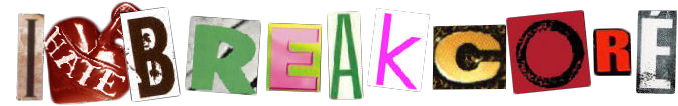clipping problems
Moderators: PEPCORE, SweetPeaPod, BreakforceOne, JohnMerrik
8 posts
• Page 1 of 1
- DISEMBOWELLED

-

- Posts: 252
- Joined: Thu Jun 07, 2007 12:00 am
clipping problems
hey
recently bought a new soundcard, ESI maya44 usb, and have a new laptop (dell inspiron 1545) a few weeks ago i was playing a live set and the sound was fucking terrible there were loads of what i thought were dropouts, but then my sound-engineer friend had a look at it and said it wasnt dropouts but clipping that was the problem because everything was too loud.
so obviously i turned the gain down on the audio channels in ableton live and this didnt solve the problem very effectively, I basically had to reduce the gain on the audio clips themselves (obviously being breakcore a lot of them are mastered totally maxed out) this seemed to solve the problem but had to literally cut them all down to about half otherwise when there was more than 1 track running it would start clipping again.
its never happened before, only when playing live so im wondering what went wrong (i have another gig on thursday so dont want it to happen again). could the possible courses of action stop it happening? -
-turning down master volume on the soundcard? (cant remember whether it was very high or what)
-putting a limiter on the output?
-or is the only solution to reduce the gain on every single one of my songs/samples that are used? (very long and painstaking process)
my setup was
dell inspiron 1545 laptop running ableton live 7 >>> audio channels going out to the external soundcard (maya44) >>> outputs going into the DJ mixer (had to crank the gain here to compensate for the very reduced gain of the tracks/samples)
cheers
recently bought a new soundcard, ESI maya44 usb, and have a new laptop (dell inspiron 1545) a few weeks ago i was playing a live set and the sound was fucking terrible there were loads of what i thought were dropouts, but then my sound-engineer friend had a look at it and said it wasnt dropouts but clipping that was the problem because everything was too loud.
so obviously i turned the gain down on the audio channels in ableton live and this didnt solve the problem very effectively, I basically had to reduce the gain on the audio clips themselves (obviously being breakcore a lot of them are mastered totally maxed out) this seemed to solve the problem but had to literally cut them all down to about half otherwise when there was more than 1 track running it would start clipping again.
its never happened before, only when playing live so im wondering what went wrong (i have another gig on thursday so dont want it to happen again). could the possible courses of action stop it happening? -
-turning down master volume on the soundcard? (cant remember whether it was very high or what)
-putting a limiter on the output?
-or is the only solution to reduce the gain on every single one of my songs/samples that are used? (very long and painstaking process)
my setup was
dell inspiron 1545 laptop running ableton live 7 >>> audio channels going out to the external soundcard (maya44) >>> outputs going into the DJ mixer (had to crank the gain here to compensate for the very reduced gain of the tracks/samples)
cheers
Ok you'll need to do some tweeking to your ableton settings. To do this get you a good set of speakers or headphones so you can do this proper.
Goto your "preferences" in ableton(crtl + ,) and then click the "audio" tab. Then click on "help at the up top options and click "lesson table of contents". Scroll down to the "audio I-O" lesson and click that. It will help you setup your soundcard proper and walk you thru it.
Your problem is probably that you have your output buffer size not set up right and that's causing the crackling. Give that short and easy lesson a try and see if that helps.
Goto your "preferences" in ableton(crtl + ,) and then click the "audio" tab. Then click on "help at the up top options and click "lesson table of contents". Scroll down to the "audio I-O" lesson and click that. It will help you setup your soundcard proper and walk you thru it.
Your problem is probably that you have your output buffer size not set up right and that's causing the crackling. Give that short and easy lesson a try and see if that helps.
- DISEMBOWELLED

-

- Posts: 252
- Joined: Thu Jun 07, 2007 12:00 am
hmm ive given that a go and managed to configure my default laptop soundcard but not the external one. it doesnt let me adjust the buffer size (it is stuck on 256 samples) and its own control panel does not seem to have a control for adjusting this either.. wtf is going on, this is meant to be a good soundcard...im pretty fucked off with it at the minute.
DISEMBOWELLED wrote:hmm ive given that a go and managed to configure my default laptop soundcard but not the external one. it doesnt let me adjust the buffer size (it is stuck on 256 samples) and its own control panel does not seem to have a control for adjusting this either.. wtf is going on, this is meant to be a good soundcard...im pretty fucked off with it at the minute.
Sounds like its not recognizing it or not able to run two sound cards.
Give this a try and see if it helps
http://www.asio4all.com/
- DISEMBOWELLED

-

- Posts: 252
- Joined: Thu Jun 07, 2007 12:00 am
used this on my old computer...can I somehow use it as a driver for the external card? or are you suggesting it as an alternative?
- DISEMBOWELLED

-

- Posts: 252
- Joined: Thu Jun 07, 2007 12:00 am
hmm ok managed to get the asio4all driver to ...er...drive the external soundcard and it works ok.
its own driver must be fucked, it was stupid even with the buffer on maximum there was still a shitload of dropouts. this is a brand new laptop i woudlnt expect to have so many problems..
cheers for the help. hopefully it wont start clipping horribly again like last time
its own driver must be fucked, it was stupid even with the buffer on maximum there was still a shitload of dropouts. this is a brand new laptop i woudlnt expect to have so many problems..
cheers for the help. hopefully it wont start clipping horribly again like last time
DISEMBOWELLED wrote:hmm ok managed to get the asio4all driver to ...er...drive the external soundcard and it works ok.
its own driver must be fucked, it was stupid even with the buffer on maximum there was still a shitload of dropouts. this is a brand new laptop i woudlnt expect to have so many problems..
cheers for the help. hopefully it wont start clipping horribly again like last time
Did you update the drivers for the internal sound card? I'm not really a fan of dell's, so I have no clue what soundcards they come with. I've been more than happy with my gateway.
8 posts
• Page 1 of 1
Who is online
Users browsing this forum: No registered users and 66 guests