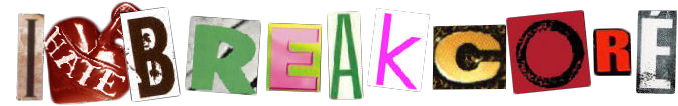Problem with local disk
Moderators: PEPCORE, SweetPeaPod, BreakforceOne, JohnMerrik
3 posts
• Page 1 of 1
- allenborder
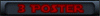
-

- Posts: 3
- Joined: Fri Jul 24, 2009 12:00 am
Problem with local disk
Hello to all....
I have one problem. In "My Computer" when i am trying to access my local disk drive it show's me a window where i have to chose some program.
This disk drive is named C:\ and there is also installed all the programs a windows also. I can access this drive through other directories but not directly.
I have one problem. In "My Computer" when i am trying to access my local disk drive it show's me a window where i have to chose some program.
This disk drive is named C:\ and there is also installed all the programs a windows also. I can access this drive through other directories but not directly.
- PEPCORE
- Normal moderator and owner
-

- Posts: 2320
- Joined: Sat Mar 31, 2007 12:00 am
- Average track rating: 4.7/5 out of 6 votes
I don't think i completely understand your question.
When you click on it you get like a open with window?
If that is the case, when you see the window, select search for programs in directories(dont know correct word), go to c:/windows then select explorer, after you done that check the box always open with this program.
I think that might work.
When you click on it you get like a open with window?
If that is the case, when you see the window, select search for programs in directories(dont know correct word), go to c:/windows then select explorer, after you done that check the box always open with this program.
I think that might work.
- epilektric

-

- Posts: 73
- Joined: Wed Mar 25, 2009 12:00 am
- Location: The Hardcore Midwest!
You have a virus, or if you have cleaned it out, you still have some damage left by the virus.
1. Run a virus scan to clean your machine. One of these apps should work.
AVG antivirus (free)
Avast antivirus (free)
Avira antivirus (free)
2. Try running FixDrive. This should correct the "Open with" problem.
FixDrive.zip (free)
Good luck.
1. Run a virus scan to clean your machine. One of these apps should work.
AVG antivirus (free)
Avast antivirus (free)
Avira antivirus (free)
2. Try running FixDrive. This should correct the "Open with" problem.
FixDrive.zip (free)
Good luck.
3 posts
• Page 1 of 1
Who is online
Users browsing this forum: No registered users and 90 guests