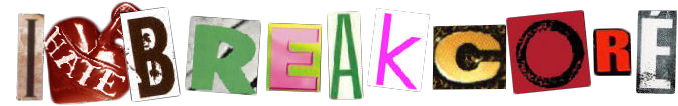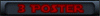mashing up amens with renoise (simple)
Moderators: PEPCORE, SweetPeaPod, BreakforceOne, JohnMerrik
48 posts
• Page 1 of 4 • 1, 2, 3, 4
mashing up amens with renoise (simple)
1. download and install the renoise demo http://www.renoise.com/download/renoise/
2. download and install this http://www.camelaudio.com/camelcrusher.php (optional)
3. download this .xrns file http://nsound.co.uk/mus/amen.xrns
opem amen.xrns in renoise - ignore the missing plugin if you haven't got camelCrusher - just use some other compression plugin to beef up the sound.
press play (spacebar)
the first pattern is the straight sample pendulamen94.mp3
the second pattern is the same sample but cut up using the 09xx sample offset command
pattern 3 has some simple edits just using the 09xx offest command
the rest of the patterns use different simple pattern commands to play around with the beat - experiment with them. Play it back whilst looking at the sample editor to get a better idea of whats going on
bear in mind this took me about 45 seconds to make and involves no effects at all - and that all the effects can be applied to any sample - also bear in mind you can render any pattern or track to a sample with the full version of renoise - you can seriously fuck things up with this program - think about it...
thanks!
2. download and install this http://www.camelaudio.com/camelcrusher.php (optional)
3. download this .xrns file http://nsound.co.uk/mus/amen.xrns
opem amen.xrns in renoise - ignore the missing plugin if you haven't got camelCrusher - just use some other compression plugin to beef up the sound.
press play (spacebar)
the first pattern is the straight sample pendulamen94.mp3
the second pattern is the same sample but cut up using the 09xx sample offset command
pattern 3 has some simple edits just using the 09xx offest command
the rest of the patterns use different simple pattern commands to play around with the beat - experiment with them. Play it back whilst looking at the sample editor to get a better idea of whats going on
bear in mind this took me about 45 seconds to make and involves no effects at all - and that all the effects can be applied to any sample - also bear in mind you can render any pattern or track to a sample with the full version of renoise - you can seriously fuck things up with this program - think about it...
thanks!
ahh yeah i meant renoise..Don't worry i was trying it in renoise. Anyway I click on the link to download...and it downloads a folder with no extension, just called amen. Inside is song.xml and another folder called sampledata. Inside that is a folder named instrument 00 (pendulamen94). Inside that is a .flac file. There is not file that can be opened with renoise here.
lars wrote:ahh yeah i meant renoise..Don't worry i was trying it in renoise. Anyway I click on the link to download...and it downloads a folder with no extension, just called amen. Inside is song.xml and another folder called sampledata. Inside that is a folder named instrument 00 (pendulamen94). Inside that is a .flac file. There is not file that can be opened with renoise here.
if you look at the link you can see it has a .xrns suffix - these are renoise files which are basically just zip files including the files you mention above -
click on the link and rather than save it use the 'open with' command to open directly with renoise.
what happens when you save a song in renoise? does the .xrns file show up as a folder with no extension also?
Fixed it. I'm on a mac and safari automatically turned it into a zip file and opened it. Had to go to preferences in Safari and turn off Open "safe" files after downloading. Thanks!
EDIT: (about 30 minutes later): All I can say is thank you...so much! I now finally understand how this program works. I'm already considering buying it. Going to play with the demo for awhile first. THANK YOU!!
..ohh question..I put my amen break in and changed the measure length to it would loop properly but cant get it exact so the loop sounds normal? help?
thanks
EDIT: (about 30 minutes later): All I can say is thank you...so much! I now finally understand how this program works. I'm already considering buying it. Going to play with the demo for awhile first. THANK YOU!!
..ohh question..I put my amen break in and changed the measure length to it would loop properly but cant get it exact so the loop sounds normal? help?
thanks
maybe change the song tempo? - if you don't know the correct tempo then you can do this:
if you cut your loop down to 4 bars and then goto the sample editor screen and drag the bpm up and down until the loop ends on bar 5 that should give you the correct tempo
i tend not to use the sample sync function either as it makes things harder for me to get in time - hope this helps!
if you cut your loop down to 4 bars and then goto the sample editor screen and drag the bpm up and down until the loop ends on bar 5 that should give you the correct tempo
i tend not to use the sample sync function either as it makes things harder for me to get in time - hope this helps!
48 posts
• Page 1 of 4 • 1, 2, 3, 4
Who is online
Users browsing this forum: No registered users and 68 guests