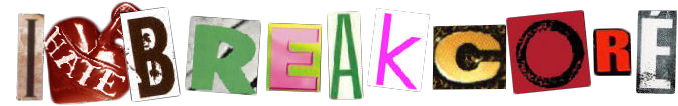making breaks in renoise
Moderators: PEPCORE, SweetPeaPod, BreakforceOne, JohnMerrik
23 posts
• Page 2 of 2 • 1, 2
- UglyAmerican

-

- Posts: 4
- Joined: Sat Mar 19, 2011 12:00 am
This is a cool tutorial, but as a Logic user (who recently purchased Renoise), I'm wondering how this is different from taking a break, cutting it, converting the regions to a new sampler track in the EXS24 sampler (making a drum kit in the process), and then writing new breaks using either the step input keyboard or the piano roll with the pencil tool. Once the audio break is in MIDI, I can also use the hyper editor to then adjust the pitch, velocity, etc. of every hit. So far Renoise seems very cool, but I don't yet understand why the program is considered such a radical departure from non-tracker DAWs. I know that I need to simply use Renoise more, but any thoughts on the matter would help me to better understand the program.
- UglyAmerican

-

- Posts: 4
- Joined: Sat Mar 19, 2011 12:00 am
This is a cool tutorial, but as a Logic user (who recently purchased Renoise), I'm wondering how this is different from taking a break, cutting it, converting the regions to a new sampler track in the EXS24 sampler (making a drum kit in the process), and then writing new breaks using either the step input keyboard or the piano roll with the pencil tool. Once the audio break is in MIDI, I can also use the hyper editor to then adjust the pitch, velocity, etc. of every hit. So far Renoise seems very cool, but I don't yet understand why the program is considered such a radical departure from non-tracker DAWs. I know that I need to simply use Renoise more, but any thoughts on the matter would help me to better understand the program.
- pleasuretrail

-

- Posts: 4
- Joined: Wed Jun 08, 2011 12:00 am
Hajnal wrote:I have every hit I need assigned to a new instrument tab thing at the top right corner. I hit "generate drum kit" and it does nothing. I've followed the instructions exactly. Any tips?
check the keyboard octave, sometimes I forget mine in a lower octave and some samples dont reply to that.
what version of renoise are you using?
in 2.7 you can simply load a break, press the "slice" button and it automatically arranges the drumkit for you.
in older versions you can also highlight the sample you want to apply to a key, then simply press the key in the instrument editor, this will mark the key with a number.
23 posts
• Page 2 of 2 • 1, 2
Who is online
Users browsing this forum: No registered users and 33 guests