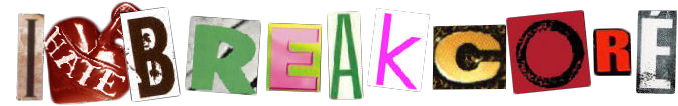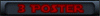Producers tips and tricks !
Moderators: PEPCORE, SweetPeaPod, BreakforceOne, JohnMerrik
57 posts
• Page 4 of 4 • 1, 2, 3, 4
HaHa ha Hahhahaa
found this one here on the helldrop event. ( from santinisma virgin maria [the guy with the car and blastin' coffin] )
WARNING! ! haha most pc 's will crash ( i mean it, low performance pc's will need a reboot or something )
whatever, good tutorial:
http://zxzxzxzxzxzxzxzxzxzxzxzxzxzxzxzx ... ummies.htm
found this one here on the helldrop event. ( from santinisma virgin maria [the guy with the car and blastin' coffin] )
WARNING! ! haha most pc 's will crash ( i mean it, low performance pc's will need a reboot or something )
whatever, good tutorial:
http://zxzxzxzxzxzxzxzxzxzxzxzxzxzxzxzx ... ummies.htm
- weyheyhey !!

-

- Posts: 494
- Joined: Wed Aug 29, 2007 12:00 am
- Location: E1 london tahhhhn
My tips for breakcore/jungle/etc style music;
If you don't already, learn how to process breaks yourself from scratch (i.e. breaks untouched from the original sample source). By "process" I mean, in order;
- [Edit] Make it mono first!
- Pitch it up (by semitones, not arbitrary)
- EQ it (aim towards a flat eq profile, you can do this easily with Ozone's "Matching" EQ feature)
- Multiband Expansion (reduce rumble from the kickdrum present in hi-hats, snares etc)
- Multiband Compression (beef up the kickdrum)
- Quantize
- Compress
If you do this with all the breaks you use in your track, not only will they sit together nicely, but your track will sound a lot cleaner and generally more "professional".
Use LP/HP/BP filters on most of your channels to remove non-critical frequencies. For example, if you have a channel with a hoover and another channel with a sub-bass then - on the hoover channel - you should cut off everything below, say, 120 Hz. Using these smartly will greatly clean up your sound.
Use your eyes as well as your ears! Look at the freq spectrum analyzer, it can tell you a lot about a sound that your ears can't, once you get used to it. A phase scope can give you immediate information about the "width" of a sound. Look at waveforms, with experience you'll start to notice things that maybe shouldn't be there. For example, this is a common one, when using a sample from a vinyl sometimes the deck used has a fault (like maybe electrical) and can introduce a massive low-frequency ( < 30Hz) oscillation into the recorded signal. It's so obvious when you see it in the waveform and you can just remove it by cutting everything < 30Hz. Also, when mastering, look at the overall amplitude balance of the finished track. For our type of music, it's not generally very dynamic so your waveform should look pretty close to uniform from start to finish (even without any limiting/compression on the master). If it's quite up and down all over the place when you don't feel it should be, then re-examine your mix.
Also, with mastering; less is more. You've probably heard this a million times before, but a shitty sounding mix is not gonna be fixed in the mastering stage. When the final track comes out your sequencer, it should already sound GREAT (without master EQ/compressors etc). If it doesn't, go back to your mix, play with the EQing/filtering.
What I do for mastering is render the track out in renoise (with nothing on the master channel). Load it into Audition, fire up Ozone 5, apply some multiband stereo widening to everything > ~4kHz, apply a SMALL (< 2 dB) amount of global EQ if I think it needs it (generally not), and then pump up the loudness maximiser
If you don't already, learn how to process breaks yourself from scratch (i.e. breaks untouched from the original sample source). By "process" I mean, in order;
- [Edit] Make it mono first!
- Pitch it up (by semitones, not arbitrary)
- EQ it (aim towards a flat eq profile, you can do this easily with Ozone's "Matching" EQ feature)
- Multiband Expansion (reduce rumble from the kickdrum present in hi-hats, snares etc)
- Multiband Compression (beef up the kickdrum)
- Quantize
- Compress
If you do this with all the breaks you use in your track, not only will they sit together nicely, but your track will sound a lot cleaner and generally more "professional".
Use LP/HP/BP filters on most of your channels to remove non-critical frequencies. For example, if you have a channel with a hoover and another channel with a sub-bass then - on the hoover channel - you should cut off everything below, say, 120 Hz. Using these smartly will greatly clean up your sound.
Use your eyes as well as your ears! Look at the freq spectrum analyzer, it can tell you a lot about a sound that your ears can't, once you get used to it. A phase scope can give you immediate information about the "width" of a sound. Look at waveforms, with experience you'll start to notice things that maybe shouldn't be there. For example, this is a common one, when using a sample from a vinyl sometimes the deck used has a fault (like maybe electrical) and can introduce a massive low-frequency ( < 30Hz) oscillation into the recorded signal. It's so obvious when you see it in the waveform and you can just remove it by cutting everything < 30Hz. Also, when mastering, look at the overall amplitude balance of the finished track. For our type of music, it's not generally very dynamic so your waveform should look pretty close to uniform from start to finish (even without any limiting/compression on the master). If it's quite up and down all over the place when you don't feel it should be, then re-examine your mix.
Also, with mastering; less is more. You've probably heard this a million times before, but a shitty sounding mix is not gonna be fixed in the mastering stage. When the final track comes out your sequencer, it should already sound GREAT (without master EQ/compressors etc). If it doesn't, go back to your mix, play with the EQing/filtering.
What I do for mastering is render the track out in renoise (with nothing on the master channel). Load it into Audition, fire up Ozone 5, apply some multiband stereo widening to everything > ~4kHz, apply a SMALL (< 2 dB) amount of global EQ if I think it needs it (generally not), and then pump up the loudness maximiser
Last edited by weyheyhey !! on Fri Dec 14, 2012 4:13 am, edited 1 time in total.
- avisupchurch

-

- Posts: 136
- Joined: Sun Aug 05, 2007 12:00 am
Nice post Wey, very straight-forward and simple but good info and some things I haven't heard or thought of before... thanks!
- avisupchurch

-

- Posts: 136
- Joined: Sun Aug 05, 2007 12:00 am
weyheyhey !! wrote:- Pitch it up (by semitones, not arbitrary)
-
Any particular method you use to decide how much to pitch it up, or just to taste?
I just tried processing some breaks myself, and for tempos 180+ that generally means a break around 120 needs to be sped up about 50%, so 5 or 7 semi-tones seems to work for the more commonly used breaks...
- weyheyhey !!

-

- Posts: 494
- Joined: Wed Aug 29, 2007 12:00 am
- Location: E1 london tahhhhn
avisupchurch wrote:
Any particular method you use to decide how much to pitch it up, or just to taste?
I just tried processing some breaks myself, and for tempos 180+ that generally means a break around 120 needs to be sped up about 50%, so 5 or 7 semi-tones seems to work for the more commonly used breaks...
To taste, just till it sounds right. Usually 2-3 semitones, though sometimes 6 sounds right with certain breaks ("Think", "funky drummer").
Anyway, don't have to pitch it up at all really. It's just usually the "done thing" with this style.
As for the tempo, I just load it into Ableton to quantize and time-stretch it to a faster tempo. Though time-stretching isn't always necessary; with renoise you just set markers on each hit in the break.
- avisupchurch

-

- Posts: 136
- Joined: Sun Aug 05, 2007 12:00 am
I tried doing a few breaks, mostly following Wey's directions, but I also layered them with some kicks and snares that I made using synths. Here are 2 of the ones that seemed to work best. Nevermind the fast tempos and odd time signatures. Also, when is it ok to make your sounds clip? I kept my levels below 0db just to be on the safe side.
http://www.mediafire.com/?hma17ngmve2cnhb
http://www.mediafire.com/?m4ha4ppiq6wr468
Edit: I skipped the multi-band compression and expansion, but I think it might be ok without it??
http://www.mediafire.com/?hma17ngmve2cnhb
http://www.mediafire.com/?m4ha4ppiq6wr468
Edit: I skipped the multi-band compression and expansion, but I think it might be ok without it??
Last edited by avisupchurch on Sun Dec 23, 2012 5:07 pm, edited 1 time in total.
- avisupchurch

-

- Posts: 136
- Joined: Sun Aug 05, 2007 12:00 am
So I just took the time to make some multi-band effects patches: a 4 band expander and a 4 band compressor... holy shit what a difference! Here is the funky drummer but with the multi-band effects applied, also took it down to 180 b/c it leaves me with longer samples to work with from the slices. I might have gotten carried away with the punch on the kick, though... I'm doing this using headphones :-/
http://www.mediafire.com/?tp3itjcbecq76nt
http://www.mediafire.com/?tp3itjcbecq76nt
Re: Producers tips and tricks !
How to glitch write, yes midi
In cubase
Open an Instrument track
Load groove agent one wit you're favourite drum kit
Open the drum editor notice the quantize set on probably someting like 1/16 or even 1/4 or 1/2.
Change it too 1/32 and rehit several notes behind each other, your sample on the machine will glitch it's accurate a little too accurate if you have a vague concept but if you know how to use it you have more control over how you're drum line glitches.
In cubase
Open an Instrument track
Load groove agent one wit you're favourite drum kit
Open the drum editor notice the quantize set on probably someting like 1/16 or even 1/4 or 1/2.
Change it too 1/32 and rehit several notes behind each other, your sample on the machine will glitch it's accurate a little too accurate if you have a vague concept but if you know how to use it you have more control over how you're drum line glitches.
57 posts
• Page 4 of 4 • 1, 2, 3, 4
Who is online
Users browsing this forum: No registered users and 179 guests