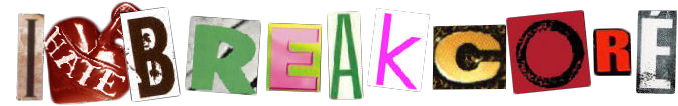drums in fruity loops
Moderators: PEPCORE, SweetPeaPod, BreakforceOne, JohnMerrik
15 posts
• Page 1 of 1
drums in fruity loops
been makin tunes a couple of months now. still havin a lot of difficult constructin drum loops. just wondered if anyone could give me some advise and let me know what they use etc. cheers
- PEPCORE
- Normal moderator and owner
-

- Posts: 2320
- Joined: Sat Mar 31, 2007 12:00 am
- Average track rating: 4.7/5 out of 6 votes
I mostly use existing break/drum loops, and open them in a new slicer channel, then i edit the fuck out of them on the piano roll, If you are wanting to make your own, there is a drumsynth i FL, i just dont use that very often.
Hi. here's a quick reply...
I usually find a good kick drum, & use right click on the sample name in the pattern editor / fill each 8 steps
then a i find a break & stretch it to 8,16 or 32 bars, whichever sounds good..trigger that every 8,16 or 32 bars.
next is closed & open hats, making a nice pattern (using a channel for each sample) that fits in with the break. again right click on sample name / fill each 8 or 4 or 2 step
a snare is next, tucking the hits in & off beat with the break...
then i start listening to the loop & moving hits of each drum sample round..sometimes it helps to mute the original break, & start filling in the gaps this leaves with more hits of snare, hats, or maybe a bit of side stick action.
when i'm happy with this, i'll copy this pattern to a new pattern & start shifting hits around to create a variance on the first loop..i might make up to 5-6 loops this way, that all use the same drum sounds, & textures.
then in the song editor i can mix & match these 5-6 loops to start building a track..using copy whole pattern i'll make additional patterns that help to move from one pattern to the next, of work to breakdown, etc. muting say snare to see how it sounds. you can then remove the snare from this new pattern without losing any thing from the original loop.
or you can copy just the snare, or hihat work to a new pattern & use it in the song editor, trigger just that pattern over say the first, 3rd, or whatever loop, to give you some more flexiablity.
i tend to use hits (kick,hats,snare,etc) that i've sliced from different breaks, (recycle is good, or it's lazy, you can use any type of wave editor, i used to use adobe audition, but i'm getting lazy so i use recycle) as they have nice, dirty textures that i like. they also sound a bit more interesting coming from different sources, put together...
ok...it's early here. hope this helps, or that you foloow what i'll written..
have fun
I usually find a good kick drum, & use right click on the sample name in the pattern editor / fill each 8 steps
then a i find a break & stretch it to 8,16 or 32 bars, whichever sounds good..trigger that every 8,16 or 32 bars.
next is closed & open hats, making a nice pattern (using a channel for each sample) that fits in with the break. again right click on sample name / fill each 8 or 4 or 2 step
a snare is next, tucking the hits in & off beat with the break...
then i start listening to the loop & moving hits of each drum sample round..sometimes it helps to mute the original break, & start filling in the gaps this leaves with more hits of snare, hats, or maybe a bit of side stick action.
when i'm happy with this, i'll copy this pattern to a new pattern & start shifting hits around to create a variance on the first loop..i might make up to 5-6 loops this way, that all use the same drum sounds, & textures.
then in the song editor i can mix & match these 5-6 loops to start building a track..using copy whole pattern i'll make additional patterns that help to move from one pattern to the next, of work to breakdown, etc. muting say snare to see how it sounds. you can then remove the snare from this new pattern without losing any thing from the original loop.
or you can copy just the snare, or hihat work to a new pattern & use it in the song editor, trigger just that pattern over say the first, 3rd, or whatever loop, to give you some more flexiablity.
i tend to use hits (kick,hats,snare,etc) that i've sliced from different breaks, (recycle is good, or it's lazy, you can use any type of wave editor, i used to use adobe audition, but i'm getting lazy so i use recycle) as they have nice, dirty textures that i like. they also sound a bit more interesting coming from different sources, put together...
ok...it's early here. hope this helps, or that you foloow what i'll written..
have fun
- xTxRxAxVxIxSx

-

- Posts: 361
- Joined: Fri Nov 16, 2007 12:00 am
- Location: Kansas, USA
This may be a ridiculous way to do it, but it's always worked well for me.
I almost always just drag individual hits (kicks, snares, claps, hats, etc) into the PLAYLIST window, and organize everything in there. I only ever use patterns for my drums if I'm slicing a break (sometimes I'll even just do that in the playlist too though). I like this a lot better because: 1) It's extremely easy to 'see' what your beat will sound like, 2) It's extremely easy to make variations on a beat - just copy the last 8 bars or whatever you did, and fuck with that (no copying patterns, then trying to remember what's what. You can see the pattern all the time), and 3) It makes it look like you've done more work by cluttering your screen to hell. That's the only problem that I find - it takes up space that you need to see automation clips and stuff in.

See, I only have 6 actual "patterns", and they're reserved for the synth/basslines. Not that this was the best example to show you though because the drums don't vary that much in that section - but you get the idea.
And I get disorganized as fuck in that bottom half. Even with all of those clips and everything, there are still a couple a capella tracks down below...
I almost always just drag individual hits (kicks, snares, claps, hats, etc) into the PLAYLIST window, and organize everything in there. I only ever use patterns for my drums if I'm slicing a break (sometimes I'll even just do that in the playlist too though). I like this a lot better because: 1) It's extremely easy to 'see' what your beat will sound like, 2) It's extremely easy to make variations on a beat - just copy the last 8 bars or whatever you did, and fuck with that (no copying patterns, then trying to remember what's what. You can see the pattern all the time), and 3) It makes it look like you've done more work by cluttering your screen to hell. That's the only problem that I find - it takes up space that you need to see automation clips and stuff in.

See, I only have 6 actual "patterns", and they're reserved for the synth/basslines. Not that this was the best example to show you though because the drums don't vary that much in that section - but you get the idea.
And I get disorganized as fuck in that bottom half. Even with all of those clips and everything, there are still a couple a capella tracks down below...
Allright.
I Don't Make "Breakcore" Really Anymore But I Make A Fusion Of Digigrind Dubstep And Hip Hop.
I Load A Few Loops Into The Slicer And Distort,Compress,Whatever Them.
Then I Find A Few Kicks And Effect Them Aswell.
Maybe Add A Ride ( I Don't Like To Use Hats ) TO Make It More Full Sounding.
Then Edit Them.
I Just Realized How Horribly Useless What I Said Was.
I Don't Make "Breakcore" Really Anymore But I Make A Fusion Of Digigrind Dubstep And Hip Hop.
I Load A Few Loops Into The Slicer And Distort,Compress,Whatever Them.
Then I Find A Few Kicks And Effect Them Aswell.
Maybe Add A Ride ( I Don't Like To Use Hats ) TO Make It More Full Sounding.
Then Edit Them.
I Just Realized How Horribly Useless What I Said Was.
- PEPCORE
- Normal moderator and owner
-

- Posts: 2320
- Joined: Sat Mar 31, 2007 12:00 am
- Average track rating: 4.7/5 out of 6 votes
xTxRxAxVxIxSx wrote:
Lol, mine looks like completely different.
I used to do it your way, but i found that you can do a lot more editing when just using paterns, and slicer channels, the editing can be much sicker imho.
And i find it very overseeable when listening to it and trying to edit later, but it really was an aquired taste.
I also mostly do all the vst paramter shit in the patterns too.
- xTxRxAxVxIxSx

-

- Posts: 361
- Joined: Fri Nov 16, 2007 12:00 am
- Location: Kansas, USA
Well yeah, it's definitely more organized that way. And as long as I'm not doing a track that has to vary *too* much on the breaks, I'll do it that way.
Oh, you just reminded me though - if I'm working on breakcore, or anything that requires super-fast retriggers, pitch-shifting, etc. That has to be done in patterns, because of the automation on fine pitch, velocity, panning, cutoff, resonance...
But I don't usually work on breakcore.
Oh, you just reminded me though - if I'm working on breakcore, or anything that requires super-fast retriggers, pitch-shifting, etc. That has to be done in patterns, because of the automation on fine pitch, velocity, panning, cutoff, resonance...
But I don't usually work on breakcore.
xTxRxAxVxIxSx wrote:This may be a ridiculous way to do it, but it's always worked well for me.
I almost always just drag individual hits (kicks, snares, claps, hats, etc) into the PLAYLIST window, and organize everything in there. I only ever use patterns for my drums if I'm slicing a break (sometimes I'll even just do that in the playlist too though). I like this a lot better because: 1) It's extremely easy to 'see' what your beat will sound like, 2) It's extremely easy to make variations on a beat - just copy the last 8 bars or whatever you did, and fuck with that (no copying patterns, then trying to remember what's what. You can see the pattern all the time), and 3) It makes it look like you've done more work by cluttering your screen to hell. That's the only problem that I find - it takes up space that you need to see automation clips and stuff in.
See, I only have 6 actual "patterns", and they're reserved for the synth/basslines. Not that this was the best example to show you though because the drums don't vary that much in that section - but you get the idea.
And I get disorganized as fuck in that bottom half. Even with all of those clips and everything, there are still a couple a capella tracks down below...
This looks like fun.
15 posts
• Page 1 of 1
Who is online
Users browsing this forum: No registered users and 55 guests